By: Brian DeVault
1. Don’t Make It Easy For Your Email To Be Hacked

Hackers know that we can all be lazy. It’s very easy to use the same password for all your accounts, but definitely avoid doing this. You should always use a completely different password for each account that you have, whether it email, social media, online banking, etc. Also make sure your passwords use capital letters and special characters instead of just lowercase letters and numbers.
Also, whenever possible use 2-factor authentication to make it significantly more difficult for hackers to access your accounts. It is easy for a hacker to break into your email account, but almost impossible for them to steal your phone too. Finally, always avoid using easy to guess words or numbers for your passwords like birthdays or social security numbers. If you’re interested in learning more about why you should have different passwords for all of your accounts, view the link here, Different Passwords on Different Accounts: It Matters.
2. Don’t Use The Save Password Feature

Never allow your computer to save your passwords. Most browsers like Chrome, Safari, and Microsoft Edge automatically prompt you to save passwords after you sign in to your online accounts. Don’t just save it thinking it is the easy way out and you’ll never forget the password, as this can wreak havoc later.
All someone has to do is have access to your computer or cell phone(usually without your permission or knowledge) and boom, you’ve just made it extremely easy for them to access all your sacred accounts, including social media or online banking. Don’t keep your passwords saved in a way that can easily be stolen.
Consider using a service like LastPass or DashLane to store passwords. These services require you to enter a master password before you can access all your saved usernames and passwords. As long as your master password is strong (containing capital letters, numbers, and special characters), not the same as any of your other passwords, and you never forget it, this is a much more secure way to store your passwords. And of course, working them down on a piece of paper and keeping that locked up is still the safest method of all.
3. Steer Clear From All Phishing & Email Attacks
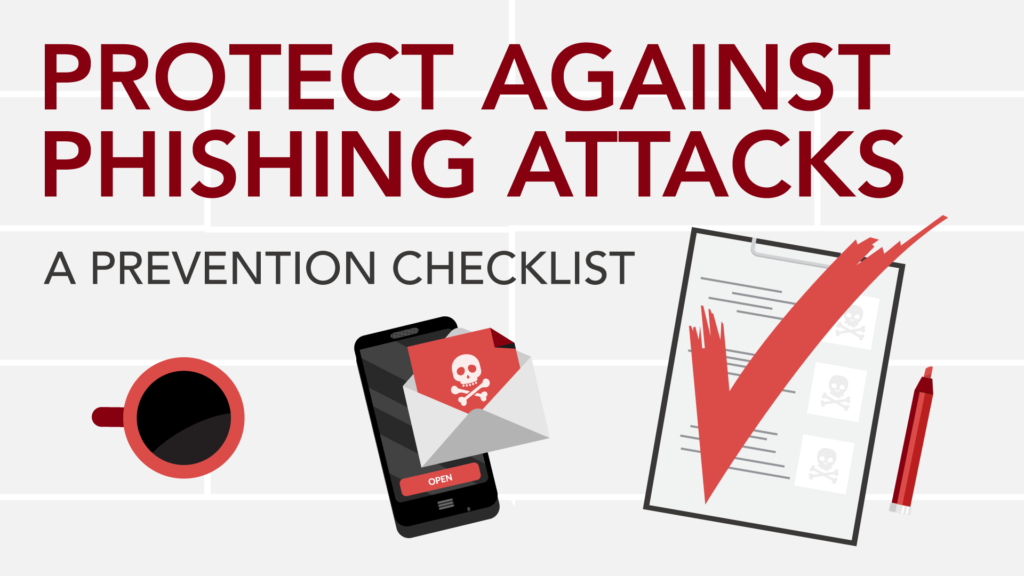
Phishing is by far the most common type of email security threat and is designed to steal personal information from a person or business. There are many types, and being able to identify all of them will give you a greater chance of staying safe. The first type of attack involves a scammer posing as an employee of a legitimate company and requesting information (such as passwords) for seemingly valid reasons.
They may even use threats and inject a heightened sense of urgency in their emails to blur your thinking. The scammer can also create an identical copy of a legitimate message from a genuine organization such as an out of office reply, and simply switch out a clean link for a link with a virus attached. If an email communication is ever asking for a password, rushing you to do something you are uncomfortable with, or threatening you, it is best to simply delete the email. Always err on the side of caution when you have any doubt about an email’s veracity.
4. Set Expiration Dates On Your Emails

This is a great way to keep your emails more organized, getting rid of unwanted and old messages while also being a security tool. Let’s say someone got into your personal information by your cell phone being left unlocked, now they get to your emails that weren’t deleted and steal your identity, or worse! To learn how to set expiration dates for your emails in Outlook check out this guide, How to Set an Expiration Date on an Email Messages in Microsoft Outlook.
5. Have Training Sessions With Employees On Email Security Practices

Another good way to protect your company’s data is to provide learning sessions at work with your employees. Whether you bring someone on board for the job or you instruct the class yourself, it can be easier for everyone to soak in the information and ask questions as a group. All it takes in one click and your entire company is at risk, so stay aware and keep yourself protected.
NETRIO is a Managed Service Provider business and can help your business to secure its email practices and monitor your systems for threats like phishing, malware, or hackers. Check out the video below to learn more about our cybersecurity services.

